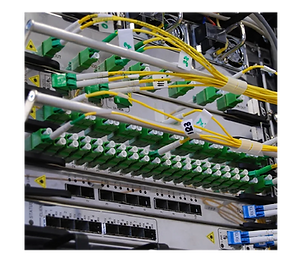+91-98114 86186, +91-97114 86186
We Strive To Deliver Better than The Best, Your Trusted Partner Since 2009
When it comes to choose the right partner for your Telecom, ISP, Broadband, CATV and System Integration Business, You can count on Swaminarayan Technologies India for Innovative Products, Solutions and Services at affordable prices. We offer a wide selection of Solutions to Individuals or Businesses, and are located in New Delhi. Our core business areas & what we offer are listed below.
-
Test, Measurement, Information and Communications Technology Solutions
-
Equipment Repair, Calibration and Maintenance Services
-
Communication Networks Test, Characterization, Optimization, Audit and Training Services
-
OFC Network Deployment & Testing Equipment Rental Services
-
Manufacturing of Telecom, ISP, Broadband, CATV Active & Passive Products
Learn all about Swaminarayan Technologies India and what we offer by giving us a call. We’ll be happy to assist you with any information regarding a specific product or service. Simplifying our customer's complexity is our Motto and prompt customer support is our Culture.
4 hr
4,000 Indian rupees6 hr
6,000 Indian rupees4 hr
4,000 Indian rupees8 hr
8,000 Indian rupees4 hr
36,000 Indian rupees8 hr
90,000 Indian rupees
SWAMINARAYAN TECHNOLOGIES INDIA
Service Centre: R - 5 & 6, Lower Ground Floor, Ansal Chamber-II
6, Bhikaji Cama Place, Rama Krishna Puram, New Delhi - 110066, India
Office: 603, 6th Floor, Ansal Chamber-II, 6, Bhikaji Cama Place, Rama Krishna Puram, New Delhi - 110066, India
Phone: +91-98114 86186, +91-97114 86186